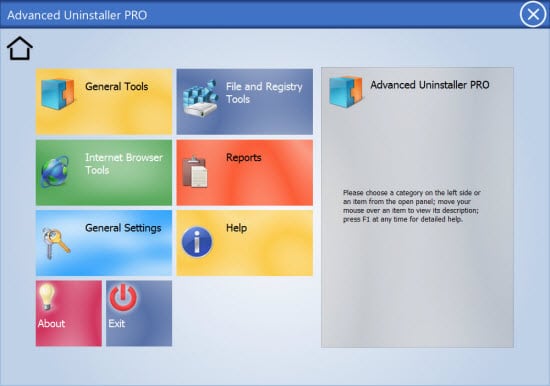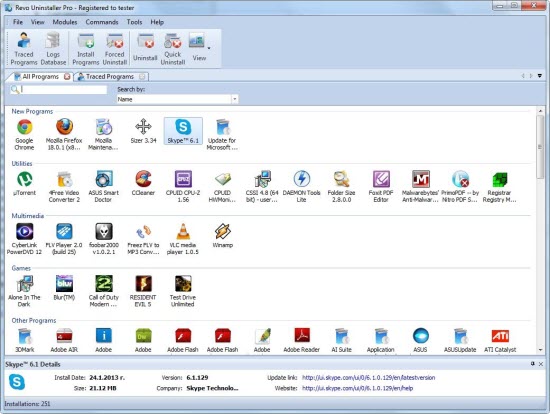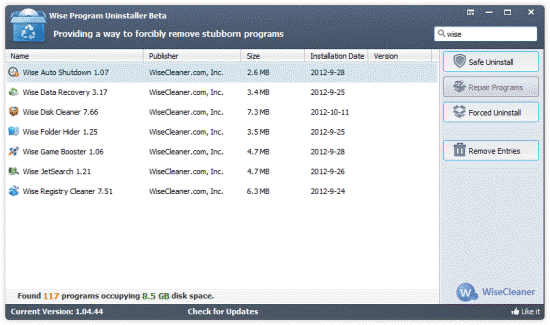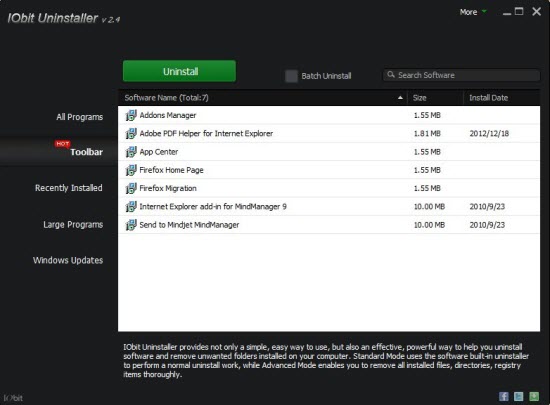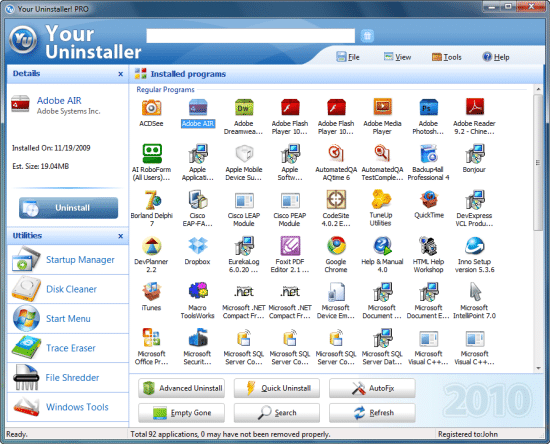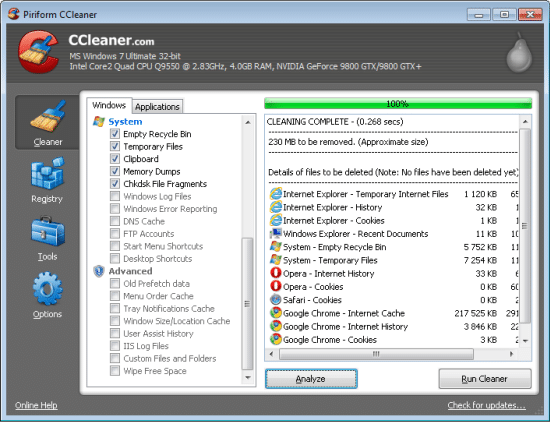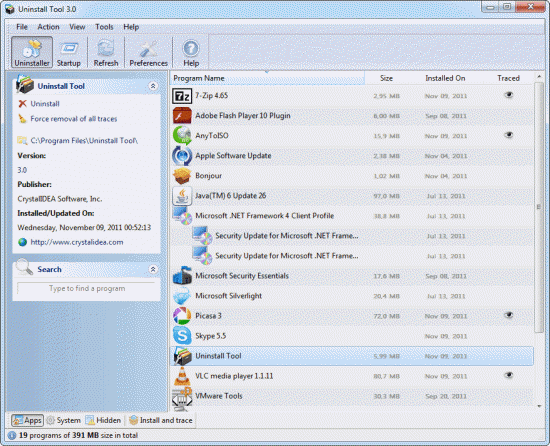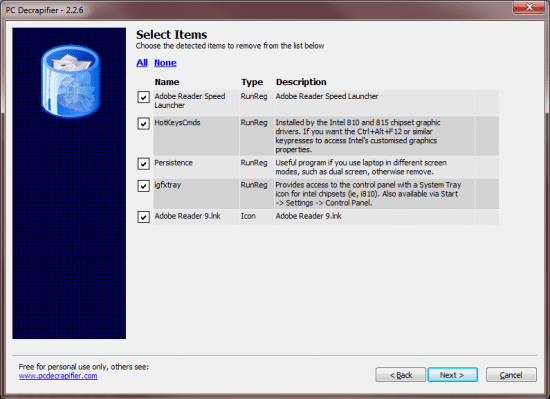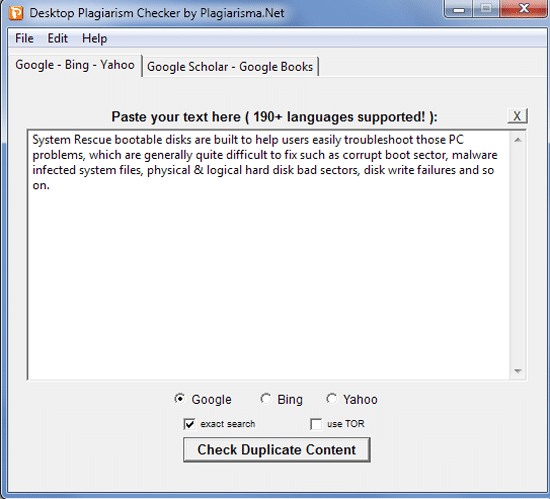Do you usually face computer slowdown?
Encounter Start-Up problems?
Does your computer system takes much time downloading files, Apps or Software?
Or, do you come across error messages and system failures?
Then probably it’s time you take to corrective measures.
So in order to help you get rid of the above problems, we hereunder have come up with a collection of 10 Best Uninstaller Software for Windows which have the capability to increase the speed of the computer by removing the unwanted files and programs from your PC.
Usually, there are many such programs and software on your PC, which you rarely use. Then, due to online usage and otherwise; also junk and temporary files are created in your PC which slow down your system. If you do not remove such files and programs from your computer, chances are that you would be running a slow computer and face numerous other problems while working with your system.
By using Uninstaller Software, you can easily remove unnecessary programs from your computer and thus get to have optimized speed at all times. Uninstaller Software also helps to clean your PC from junk and temporary files. You can even repair registry problems, remove start-up programs and much more.
The Best Uninstaller Software that we have showcased below can help you to have a clean and optimized PC. They have been empowered with the latest technology so that you may quickly uninstall the programs that you want to remove from your system. Moreover, they are available for free, so testing them will not be a problem for you.
So have a look at the collection of 10 Best Uninstaller Software for Windows, and we are hopeful that you would get an Uninstaller Software that meets your requirements.
10 Uninstaller Software for Windows
1. Advanced Uninstaller Pro
Advanced Uninstaller Pro is one of the most comprehensive and powerful free uninstaller software for your Windows operating system. Advanced Uninstaller Pro comes with an intuitive and simple interface which enables you to uninstall programs in a quick, complete and easy fashion.
Other than uninstalling programs and applications, Advanced Uninstaller Pro also helps you to get rid of the Start Menu shortcuts which are non-functional; it can repair registry entries which are broken, uninstall browser toolbars and plugins which you do not use, remove startup programs and can even uninstall fonts, as well. On the whole, Advanced Uninstaller Pro makes your computer run at optimum speed.
2. Revo Uninstaller Pro
Revo Uninstaller Pro is another very powerful uninstaller software which helps you to uninstall various kinds of software and so it helps you to give a super-fast computer and does all this in an easy and effective manner. It can even remove highly complex and stubborn programs too. Revo Uninstaller Pro comes with numerous advanced and superfast algorithms so that you view and analyze applications, as well. Other than its paid version, Revo Uninstaller Pro is also available in a free 30 days trial version.
3. Wise Program Uninstaller
Wise Program Uninstaller comes as a free uninstaller software. It safely removes unwanted software from your computer thus making your computer run at its optimum speed. Wise Program Uninstaller can also repair various programs like Adobe, Windows Office, and lots of other programs, as well. It can even perform force uninstall for various kinds of broken programs. Wise Program Uninstaller can completely uninstall programs by removing their residual entries. It can be used for your Windows operating system including Windows 8.
4. Slim Computer
Slim Computer is another very effective and efficient uninstaller software for Windows OS. Using Slim Computer you can very easily perform computer optimization. It enables you to uninstall programs, remove links, and disable services, repair registry issues, and also other related things with just few mouse clicks. Slim Computer enables you to have community-sourced feedback on which software and applications you can remove. So, now you do not need to have resource-draining programs, applications, files, unneeded items on your computer. With Slim Computer, you can easily remove or repair them. Moreover, Slim Computer comes as a freeware
5. Iobit Uninstaller
Iobit Uninstaller 2 makes it really very easy to uninstall unwanted programs or applications from your computer. Iobit Although Uninstaller 2 comes as a free uninstaller software yet it is very powerful, efficient, and technically advanced uninstaller. Iobit Uninstaller 2 Comes as a free download and is compatible with even Windows 8.
6. AppRemover
AppRemover is yet another very effective uninstaller software. You can use AppRemover to completely remove unwanted programs from your computer. With AppRemover you can remove all security software, antivirus, and other kinds of applications, as well. It comes as a free uninstaller software and moreover is very simple to use and requires no installation. So whenever your computer is running slow and much of your system resources are tied up, then AppRemover uninstaller software can come very handy for you.
7. Your Uninstaller
Your Uninstaller is one of the most comprehensive uninstaller software. With Your Uninstaller, you can uninstall any of the Apps completely. It has modern and interactive user interface to provide you with the superb user experience. Your Uninstaller is equipped with the latest technology to give you extremely fast uninstallations too. So you can ultimately optimize the speed of your PC by removing unnecessary programs from your computer. It is available as freeware as well as paid version too.
8. CCleaner
CCleaner is regarded as one of the highly rated tools for PC optimization and cleaning. It is fast, secure and easy to use. It even has tools which facilitate software uninstallations, do registry cleaning and repair, delete junk and temporary files and much more. CCleaner comes as a freeware and has an easy and interactive user-interface for a pleasant user experience. Moreover, CCleaner can be used for Windows as well as Mac powered computer system.
9. Uninstall Tool
Uninstall Tool is a powerful free uninstaller software. You can completely remove any unwanted application or software from your PC. Uninstall Tool is fast, secure and reliable. It provides a convenient way to remove system components and unneeded applications. Uninstall Tool has modern and easy-to-use user interface and is enabled for multilingual support.
10. The PC Decrapifier
The PC Decrapifier helps to keep out the junk from your computer and enables it to run fast with optimized speed. It can completely uninstall programs from your Windows PC. It is available as a free tool as well as a paid subscription for commercial use. You can remove programs, unwanted start-up icons and items, pre-installed software from your PC using The PC Decrapifier. With The PC Decrapifier, you can optimize and clean your PC for a much pleasant performance.
We hope you liked these 10 Best Uninstaller Software for Windows, and don’t forget to share your favorite Uninstaller Software.