To measure an object height, distance and width all you require is a measuring tape, but there are times when you don’t find one or you forgot to carry it with you and have to measure some object. So, there an app Smart Measure for Android devices this helps in measuring the height, width and distance of the various objects.
Smart Measure in not an alternative to a measuring tape or instruments but yes it is helpful in many places.
This app converts the device in range finder, which uses trigonometry to find the distance, length and height of the object that you learned back in your school.
How Smart Measure works
When you open this app, it provides you with the full description how to use this app. It even has a collection of formulas with the help of which this app measures the various objects of different specifications.
All you need to do is to point at the object and use the rear camera of your device to find the bottom of the object and then press the shutter to get the measurement. If you need to measure the distance from some object always point at the ground, rather than at the object is an important point to consider while using Smart Measure.
For example: If you need to measure the height of a person set your camera and point at the feet of the person whose height you have to measure. Then adjust accordingly so that the camera captures the whole length and then press the shutter, and your device screen will show the accurate height of the person.
Every time you measure some object the app asks you if you need to read and understand the basic, if you need to read press ok and if you are not interested in know the basic press don’t show again.
There is an option at the bottom of the app screen with the help of which you can calibrate, input height, settings, about the app and pro version. Users use only calibration option the most, rest of the settings are done by the app only.
When it comes to the accuracy of measurements there are several test has been performed to check the accuracy of measurements. First the measurement is done with the help of this Smart Measure than with the help of measuring tape the results of both were compared and the result of this app were fairly accurate but not precisely. There were differences of few inches only when measuring the height and distance of nearby objects through this app. These differences do not make a difference if a large object height is measured from a great distance.
Smart Measure has both pros and cons. The pros are easy to use with a simple interface, quick results and reasonable accurate measurements. The cons of this app are that the calibration is not successful every time, so many ads at the top of the screen disturb a lot, no precise measurement and limited use.
Smart Measure Pro version is also available it has some extra features from Smart Measure free. Some of the added features in the pro version are width & area can also be measured, portrait mode, camera zoom, quick shutter, virtual horizon and no advertisements that runs at the top & bottom of the screen. Rest everything is same as of the free version.
Smart Measure is an easy, quick and fun to use app which can measure the required objects on various parameters. The measurements of this app are fairly accurate but not precisely accurate. Don’t use it if you want solid measurements of objects like in construction. But this is best if you want the measure the general height, distance and length of the object. Go for hand measurements if you need rock solid measurements.
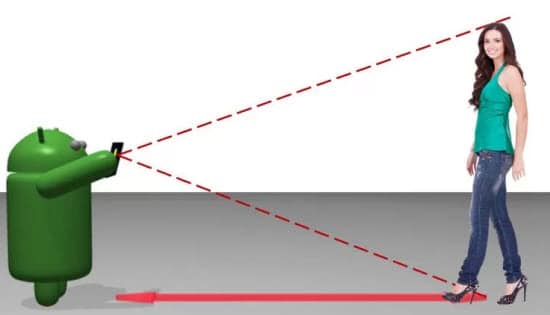
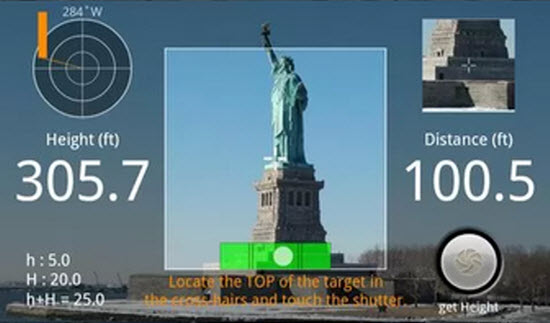


If you like Smart Measure also try Easy Measure.
https://play.google.com/store/apps/details?id=com.grasserapps.easymeasure