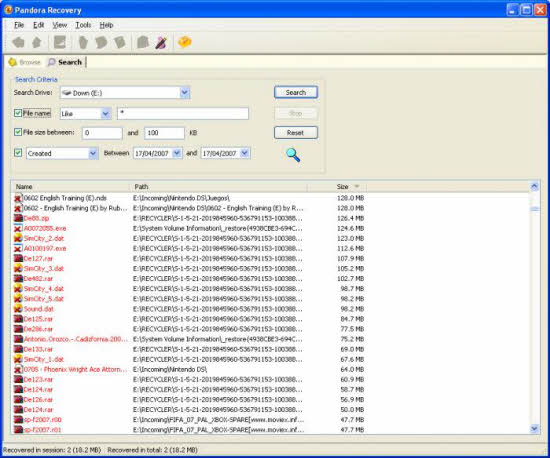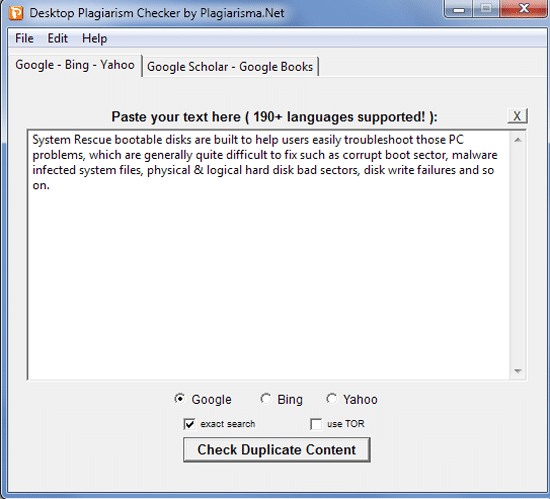In spite of all your best efforts to safeguard your computer system from the attack of viruses and other dangerous intruders and in spite of using the best of the backup system, you may still end up losing an important file.
Maybe it was just accidentally that you happen to delete the file.
So what’s way out?
How would you going to recover the deleted files?
One of the best ways to bring back the lost file would be to use a file recovery utility like Pandora Recovery.
Pandora Recovery is a free recovery utility which finds and restores the deleted files, whichever type it may be. Using Panda Recovery you can easily recover the deleted files from your computer system. You just need to install and run Pandora Recovery software to recover all your deleted files. It even provides you with a wizard which guides you with the file recovery process. Pandora Recovery comes with a paned file browser interface that can be easily used even by an inexperienced user, as well.
It can recover deleted files on drives which use the NTFS file system. Pandora recovery can certainly be a great help to you in restoring deleted files if you are using a Windows OS and specifically any of the likes of Windows 2000, Windows XP, or even Windows Vista. In this case, the hard disks make use of NTFS file system. However, it can’t be used on FAT-32 formatted Thumb drive.
Pandora Recovery makes it easy to recover lost files. It utilizes a wizard-like approach to find and retrieve the lost files. The wizard guides you through the recovery process. It even shows you message for saving recovered files to locations such as USB drive, secondary hard drive, network share, etc. It has an easy-to-use user interface with a well laid out menu and command buttons. So if you want to undelete a lost file you simply have to select the file. Then you have to right click it, and finally have to choose the Recover Option from the Pop-Up Menu. The file Recovery Utility is also equipped with another important feature. It can show you how much of a deleted file is overwritten.
The program gives three types of search settings such as Browse, Search and Deep Scan. Based on the type of search you select the program interface changes to facilitate the search. It further requires entering the type of files to include in the search with options such as All, Archived Files, Music & Sounds, Images & Photos, etc. The program also includes a built-in Help file.
So if we want to recover your lost files and that too in no time whatsoever then Pandora Recovery free utility is a must-have program for you. Baring the fact that it only recovers files from NTFS-formatted disks and does not support FAT file system used in USB drives or in memory cards, Pandora Recovery Utility is a superb recovery program that you can rely on to recover lost files quickly and most importantly it’s available for free and is very easy to use.