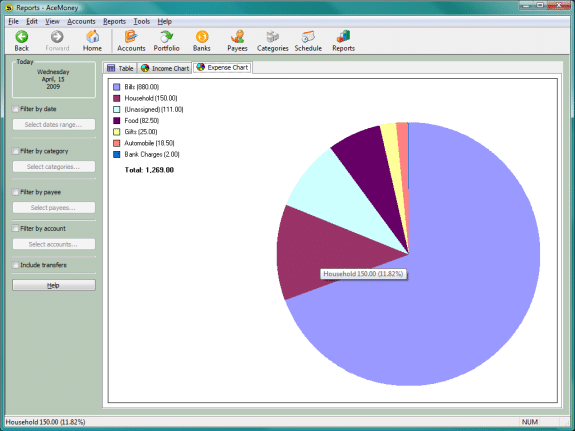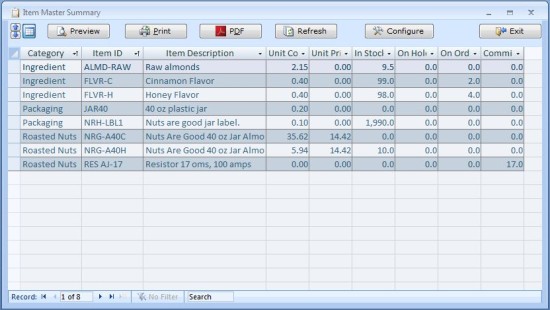Managing personal financial information is very important part in anyone’s life. Managing your income and expenses can be extremely difficult but by using personal accounting software you can maintain your personal finances very efficiently.
You can find many premium personal account software, but if you are looking for free personal accounting software then AceMoney Lite can be your choice. AceMoney Lite is highly useful and easy to use personal accounting software from MechCAD Software. It is perhaps the best free alternative to Quicken and Microsoft Money personal finance software. It can help you to keep track of your financial accounts and helps you to manage your budget.
With AceMoney Lite you can easily manage your personal account, build budgets, you can organize and keep track for your spending, track your investments, setup reminders for bill payments, create and view reports and do much more. The best part is that it is free software.
AceMoney Lite helps you to track your spending habits and helps you see where the money goes which helps you to improve your spending. With AceMoney Lite, you can manage your budgets, track performance of your investment and all these help to manage you’re spending properly. AceMoney Lite supports multiple currencies and is available for Windows XP, Vista, 7, Windows Server.
AceMoney Lite has a highly interactive user interface and is easy to use. You can start by opening the application. Then click on the account button and provide all the particulars as required by the application. Along with other options you are required to select a default language and can choose a currency, as well. It provides a long list of available currencies and languages which itself is a major factor contributing to its world-wide popularity.
Once you set up the account, you can start managing your budget. You can use the sample file that comes along with it or you can start with a new data file, as well. You are provided various categories for saving or spending money and can select from the range of categories from the list provided so as to manage your personal accounts. AceMoney Lite provides the option to rename an existing category or better you can edit the name of a category. In fact, it supports more than 100 pre-defined spending categories, and it also enables you to define your own.
In AceMoney Lite, you can define and set budget limits for each category and can even monitor differences between actual and budgeted values. It supports a comprehensive reporting system. You can generate reports by payees or categories, as well as by tables and pie-charts. So you can track all your deposits and withdrawals by any parameter. Entering a new transaction is really easy in AceMoney Lite. You have to click on the New Transaction Button. Then enter the payee, the transaction amount, check number and other related details. Entering transactions is really quick with AceMoney Lite.
AceMoney Lite provides a comprehensive Help Menu and so makes it easy for you to consult whenever you are stuck up or want to know what is the easiest way out. AceMoney Lite is ‘lite’ in the sense that you can manage only two accounts. But that doesn’t mean that it lacks in any functionality required in a financial management program. AceMoney Lite supports all the essential features needed for home and as well as small-business accounting. Moreover, you can run AceMoney Lite not only on Windows computer but also on Mac and Linux/Unix platforms. It supports multiple currencies as well as multiple languages and has an extremely user friendly interface.
On the whole, AceMoney Lite can be easily regarded as one of the best free personal finance software. It is easy to use, fast, secure, and has been developed keeping in mind regular people who do not have any special accounting or banking skills. Using AceMoney Lite you can organize and manage all your personal finances easily and quickly.