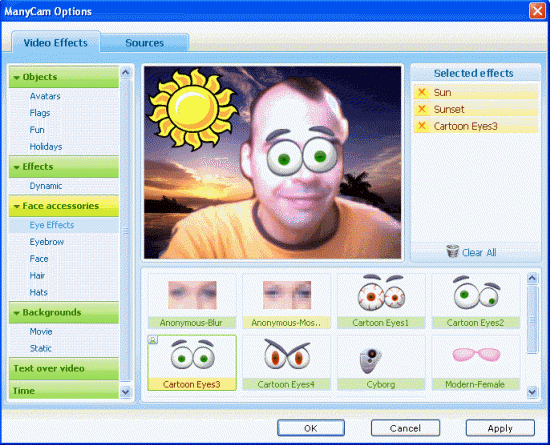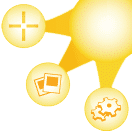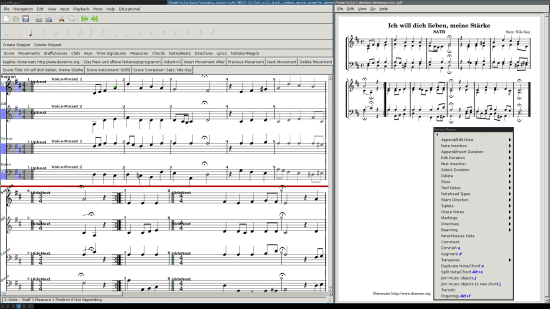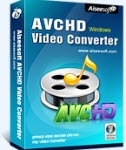ManyCam is a freeware tool, which helps you to use Camfrog, ICQ and many other chat clients simultaneously. If you want to do video chat on different chat client at the same time, you should download software which provides you an easy way to do video chat with them at the same time. ManyCam Virtual Web Cam Effect Software lets you do video chatting with multiple chat clients at the same time.
So with ManyCam you can use both Camfrog and ICQ as well as many other chatting clients at the same time for video chatting.
ManyCam creates a (virtual) webcam that replicates your installed camera then it lets you access multiple video chat application without any conflicting problem. The ManyCam App replicates the camera signal and sends the signal to all of your chat clients at the same time. The App is automatically started along with your Webcam as soon you open a chatting application. When you open other chatting applications, it also sends signals to them.
Today in advance world all most everyone have many friends and they want to video chat with all their friends, but mostly peoples have faced a problem of multiple video chatting due to scarcity of related software resources, but in the recent era this problem has removed. ManyCam lets you use multiple chatting applications at the same time. You will not face any problem using your Webcam as the App works with almost all the chatting clients.
ManyCam is freeware virtual webcam driver software which is compatible with ICQ, MSN, Yahoo, Camfrog, YouTube and many more. When you install this software then, you need to set ManyCam as video input for chat program, you want to use. This you require to do only once. Then it will automatically start when you access your Webcam with that program. Setting up ManyCam is fairly simple. It is largely set up automatically. ManyCam’s interface provides an extensive main menu. It also features a tabbed toolbar which includes entries such as Video, Audio, and much more.
This software includes a group of gimmicky features that provides you to change backgrounds; you can draw your funny eyes pattern, hair effect and much more for any chat application. Other than just replicating video effects, ManyCam also allows you to apply many video and audio effects, as well. ManyCam provides you cool animation for videos. You can add thousands of exciting graphics, images, and effects in your Webcam. Using its Integrated Image Settings, you can do color balancing, as well.
If you want to install ManyCam software then, your system has to fulfill these requirements like Windows Vista/XP/2000/2003, Intel Celeron 1GHz or Faster Processor, 256 RAM, One or more webcams.
ManyCam comes as free and paid version where paid version provides you many more graphic and animation effects. ManyCam is best Webcam utility which provide you video chat with multiple chat clients and you can use your camera in multipurpose with exciting features. So download ManyCam and enjoy your amazing experience with new features of video chatting. With ManyCam, you can use your webcam with multiple chat clients simultaneously.