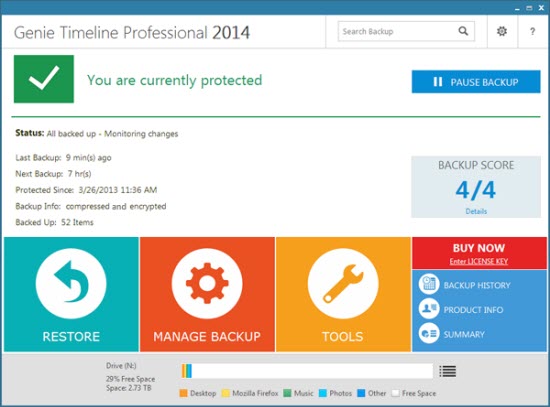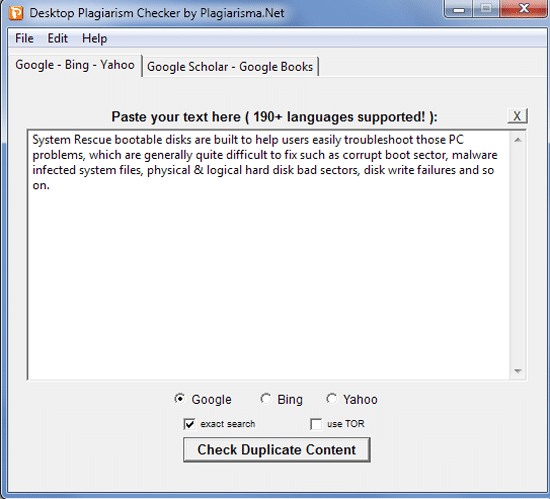Genie9 is a well known name in the backup software business. It has a long list of products to fulfill your backup needs ranging from basic home protection, business cloud, Android, and even catering to complete server backups.
With Genie Timeline Professional Backup Software, Genie9 delivers backup of your files with full ease of use creating a single backup job.
Genie Timeline Professional Backup Software is powerful yet simple backup software.
With Genie Timeline Professional Backup Software, you can backup your documents, videos, music, pictures, and more. It has the ability to backup new as well as modified files. You can view backup in its native or encrypted form and can even backup external, network, or any storage attached to your computer. Further up, Genie Timeline Professional Backup Software can protect mobile data synced to your computer and can keep versions to recover older or deleted files.
Genie Timeline Professional Backup Software has been empowered with encryption feature and supports date based scheduling. It comes with many advanced features such as junction point options, deduplication and regular expression support including and excluding filters.
Let’s see what Genie Timeline Professional Backup Software is capable of.
For instance, if you happen to delete the backup file, you don’t have to search the entire backup for it. You can simply go to the new Recycle Bin and can restore your file in a couple of clicks.
Genie Timeline Professional Backup Software comes with a whole lot of tweaks to support in your backup function. It supports encryption of file names, has TLS email notification support and provides better disaster recovery. All these features come in a new, enhanced and easy to use interface.
Genie Timeline Professional Backup Software provides military level encryption for your backup files. It is fast and lightweight and you experience no slowdowns while playing games, displaying presentations, or watching movies. It functions on the philosophy of “set it and forget it.” It requires no intervention and runs automatically. It performs automatic system backup without any intervention. You just require setting up and configuring the backup job that’s it.
Genie Timeline Professional Backup Software provides nearly all backup features that you lookup in any real time backup and data protection software. It comes with automatic backup, File versioning, Encrypts backup with 256-AES encryption, and can backup files to any removable device attached to your PC or network storage.
With its unique Timeline technology, you can view and restore files at any specific point of time. Plus: you can also recover versions of a file or deleted files with the help of a right click. Genie Timeline Professional Backup Software also has been empowered with Protection Status feature which notifies users on the protection level of files selected for backup. So if all the files have been successfully backed up, the protection level stands at 100%.
With its iPad/iPhone free app, you can even monitor the backup health of your files on the go. You can even verify the backup by having email notifications to your Inbox. Moreover, Genie Timeline Professional Disaster Recovery Features allows you to have a backup of your entire system. It allows you to have automatic system backup without any kind of intervention. With its wizard based restore, you can restore your system to any recovery point. Its machine level deduplication allows you to save space and keep your server resources to a minimum.
Creating a backup with Genie Timeline Professional
Once Genie Timeline Professional Backup Software is installed, you get to see a clean and simple Windows-8 like console. The program functions are organized in three set of categories such as “Restore,” “Manage Backup”, and “Tools”. Backup of a file is done through a Set-Up Wizard. Its modern UI-type represents various backup types such as desktop, documents, email, bookmarks, music, and much more. Select the files you want to backup in a category and Genie Timeline Professional Backup Software will do the backup for you. It comes with exclude and include filters with which you can ignore the contents of a particular folder. For example, you can exclude *.tmp files and can include *.zip files. The filters come with expression support for enhanced flexibility and precision. Genie Timeline Professional Backup Software supports only Microsoft clients such as Outlook, Outlook Express, Windows Mail, and Live Mail. However, the basic backup option is configured in just few minutes.
Conclusion
Seeing the features of Genie Timeline Professional Backup Software, I can safely conclude that it is a thoroughly powerful and professional backup tool. It is easy to use, visually appealing, fast and lightweight. It allows you to save backups as ordinary zip files, bootable disaster recovery environment, new Recycle Bin, and deduplication support are some of its features which make Genie Timeline Professional a must have backup tool for your PC. Having said that you would certainly not like Genie Timeline Professional Backup Software supporting one backup job, poor backup performance, mail backup support for only Microsoft clients, no backup monitoring app for Windows 8 or Android and inability to sort Timeline Recycle Bin by “date deleted.”