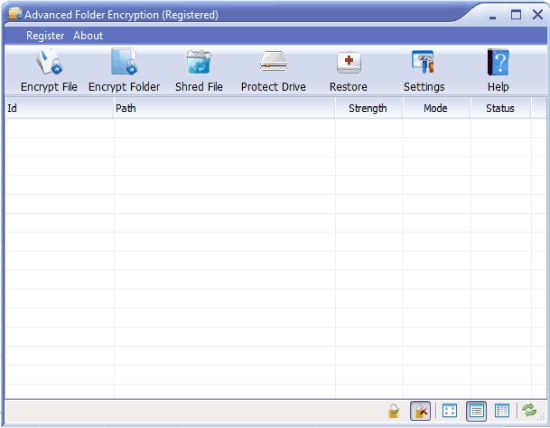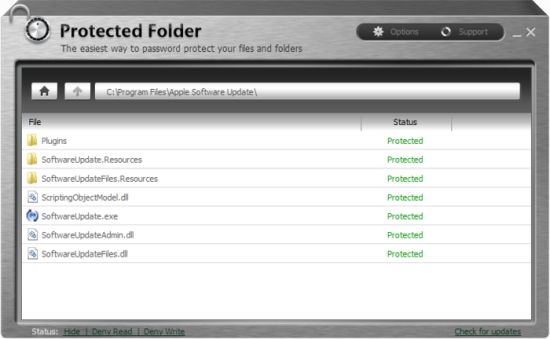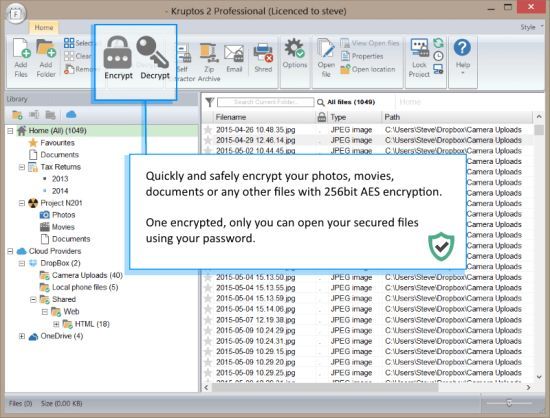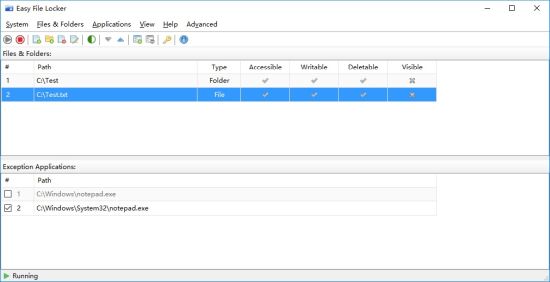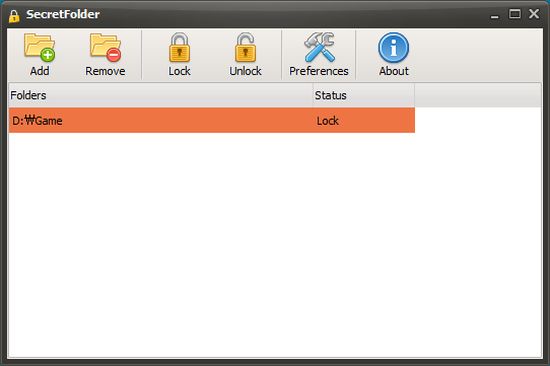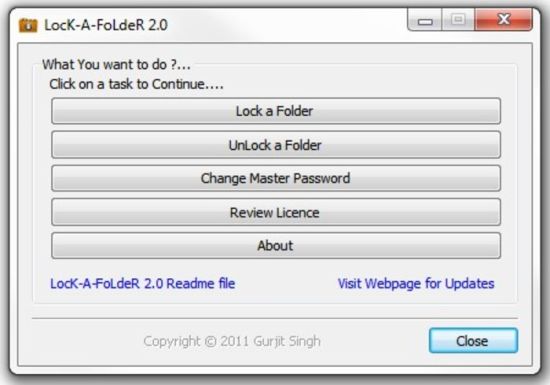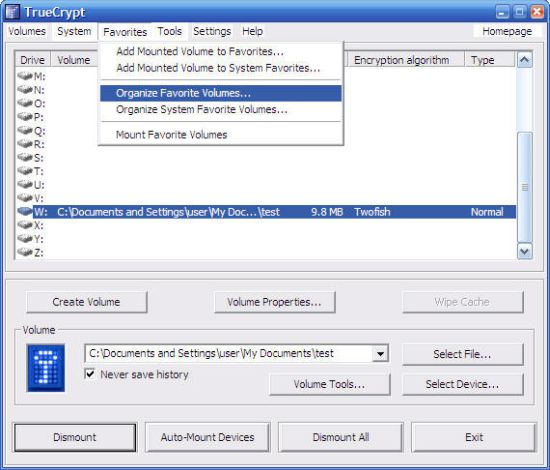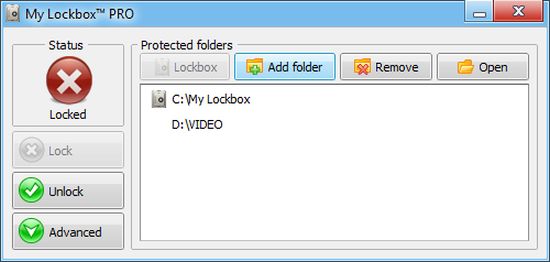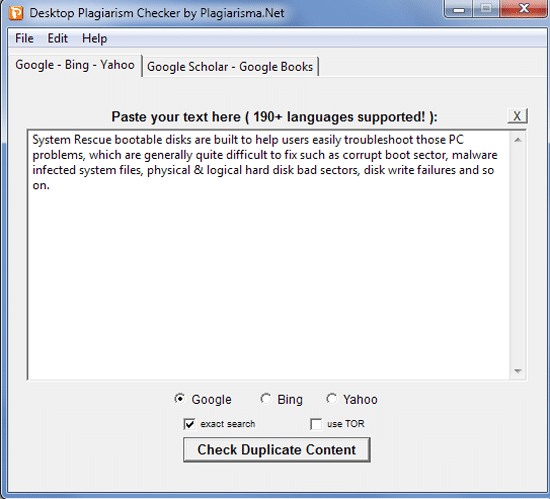It might happen that you end up leaving your files and folders unsecured. It means that your files and folders are accessible by anybody who is using your computer system.
While for some it might not be a problem but for others keeping files and folders unsecured sounds alarm as it enables other users to access, or modify them easily. You can even lose all your data if you keep your files and folders unprotected.
So, it is a good habit to keep your data password protected so that it is safe and secured. File folder password protection maintains the privacy of your data and your files and folders cannot be manipulated or deleted by someone else.
There are some good applications which can be used to encrypt your data and keep them safe and secure. Here is a post that will help you to select the best files folders encryption software.
We have picked out 10 Best File Folder Locker Software. So, simply explore this post which goes on to list some of the best file folder password protection software and select the most appropriate one from the list according to your requirements.
You would agree with me that important and sensitive data are stored on our computer. Sometimes other people or even our family members use the same computer, but we don’t want them to access or modify our important data.
As such Encryption of data becomes important if you want to protect and safeguard your data, files, and folders from being stolen, misused, modified or accessed.
Well, the way out for you is to use Files Folders Encryption Software for protecting all your important data, files, and folders.
Here under we have come with an exquisite compilation of some of the well-known, powerful and advanced Encryption Software or File Folder Locker Software. Using this Encryption Software, you can protect your important files and folders from being accessed or modified by other people.
Data stored on your computer can be protected by using some free or paid software. With encryption software, you can password protect your file and folder, and no one can access that file without a password.
There are different methods used to protect files and folders. They can be a simple password protected, or they can also be encrypted too.
Here, I have listed some powerful and advanced encryption software, which will help you to protect your files and folders.
So, let’s get started and have a look at the list of File Folder Locker Software shown below.
9 Top File and Folder Locker Software
1. Folder Lock
Folder Lock is one of the best File Folder Locker Software for keeping files and folders safe and protected in the Windows OS Environment. It not only protects your files and folders but also protects email attachments, USB and CD drives and other sensitive information, as well. However, this file folder locker tool comes with a price tag, but it can be used for free for 30 days.
It enables you to set up a master password so that you can access all your locked files and folders with just one key. With just one master password, you don’t have to remember various passwords for each locked file or folder. The tool even takes a real-time backup of password protected files which is stored in the cloud. So, you don’t have to worry about losing your data.
2. Advanced Folder Encryption
Advanced Folder Encryption is a powerful, robust, and easy to use file folder locker software by Kakasoft that quickly locks your files, folders, and hard drives. It employs military standard encryption of 256 bit AES for instantly locking files and folders. Advanced Folder Encryption is one of the most user-friendly programs for providing top grade security to all of your sensitive data on your computer system.
It has a simple interface where you need to drag and drop a file or folder for protecting it. Once you set up the passcode, the protected files/folders will change into protected icons. A simple right click on the folder and choosing the “Encrypt” option makes it protected. It directly integrates with Windows Explorer and encrypts/decrypts files and folders in just a few clicks.
3. Iobit Protected Folder
Iobit Protected Folder is premium file protection software. Using Iobit Protected Folder, you can easily protect any of your file or folder exciting on your computer system with the help of password. Thus, no one can see the content of your file or folder which is password protected by Iobit Protected Folder.
Protected Folder acts in a similar manner as a safety box. You just need to drag-and-drop the files and folders into Iobit Protected Folder. Thus, you can protect them or hide them so that nobody can read or modify them. Iobit Protected Folder works on Windows Vista, XP, Windows 7 and Server 2003, 2008.
4. Kruptos 2
Kruptos 2 is easy to use software which encrypts your private data, such as photos, personal information, credit card data, tax returns or any other files.
It offers password protects any number of files with 256bit Encryption, Encrypt your USB flash drive for secure transportation, and securely send your files over the internet.
5. Easy File Locker
Easy File Locker is a lightweight, flexible, and compact file folder locker software which does not occupy much of your computer’s space. It protects your files and folders and encrypts your sensitive and important files and other portable devices using a strong password.
Easy File Locker can provide robust protection and can be quickly installed and uninstalled. It can also lock the directory automatically. Using Easy File Locker, you can direct your files and folders to the safeguarded directory.
6. SecretFolder
SecretFolder is a free file folder locker software that protects your files and folders using a password. Its interface is extremely user-friendly and straightforward. Once you protect any of your folders with SecretFolder, it will not be visible in the File Explorer. The protected folders cannot be even accessed using the Command Prompt. So, any outsider will not be able to access the protected files/folders without the password.
Using SecretFolder, you can protect any number of files and folders. Moreover, SecretFolder supports file systems such as NTFS, FAT, exFAT, and FAT32. You simply need to drag and drop the folder into the app window to protect it. When you want to unlock any protected folder, you have to open the tool, key in the password and then click on the Unlock option.
7. Lock-A-Folder
Lock-A-Folder can be downloaded for free. It is a flexible and user-friendly File Folder Locker Software that can lock or hide any file or folder on your PC or laptop. It consumes a small amount of disk space and is easy to use. It allows you to set a master password for all of your locked files and folders.
For unlocking files and folders, you have to enter the password again. However, as the developer has stopped working on this application, no future updates of Lock-A-Folder software would be available to the users.
8. TrueCrypt
TrueCrypt is free to file protection software. It offers 11 algorithms for encrypting which offers you to password protect your files. TrueCrypt creates a virtual encrypted disk within a file and mounts it as a real disk.
You can encrypt entire partition or storage device such as USB flash drive or hard drive. Encryption is automatic, real-time.
9. My Lockbox
My Lockbox comes in free as well as a premium edition. My Lockbox hide, lock, and password protect any folder on your computer. During the installation of My Lockbox, you will be asked to provide the location of the protected folder.
On completion of the installation, your folder will become hidden and locked.
We hope that you would have found the presentation on nine best File Folder Locker Software immensely useful. Do share your comments and suggestions.