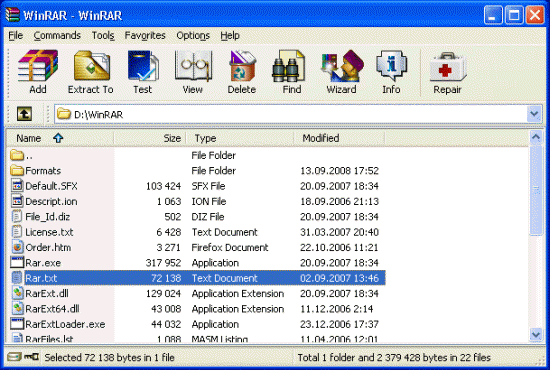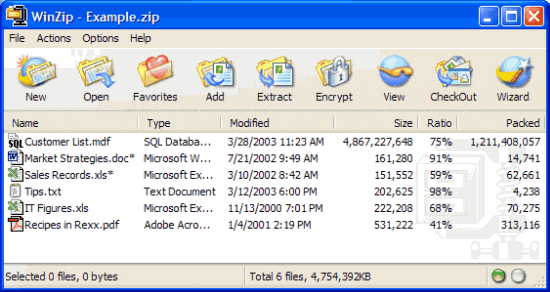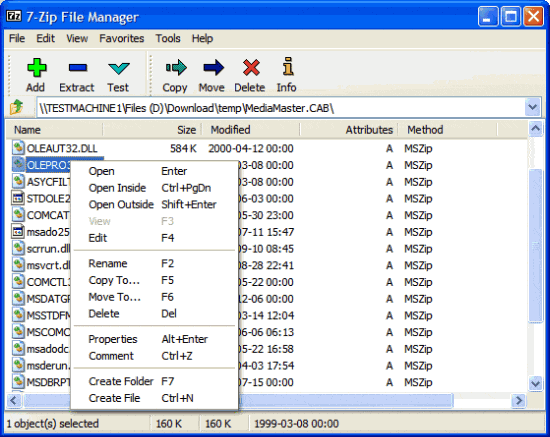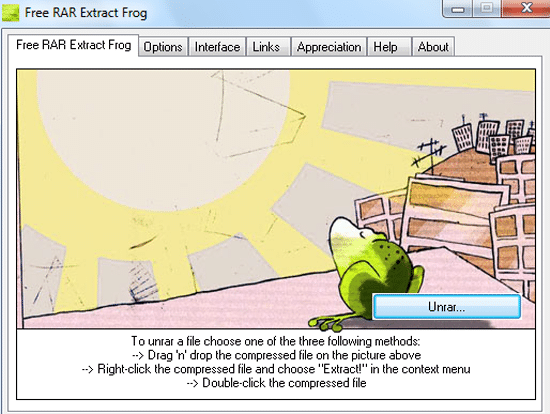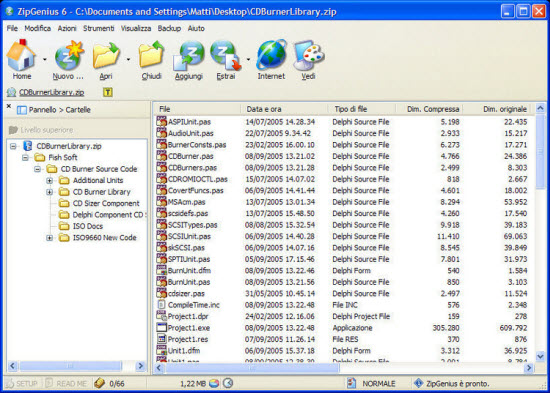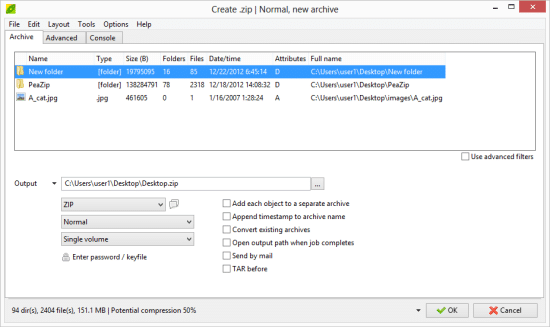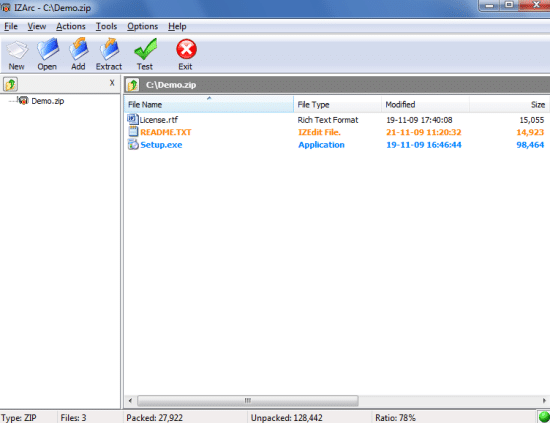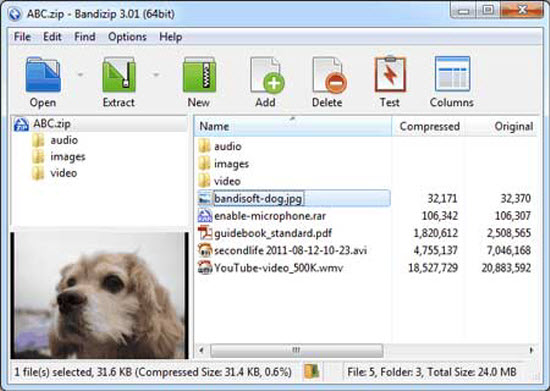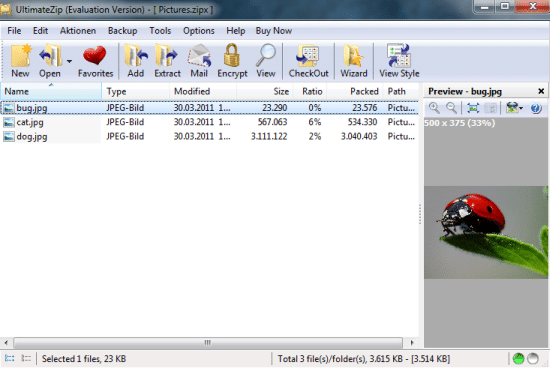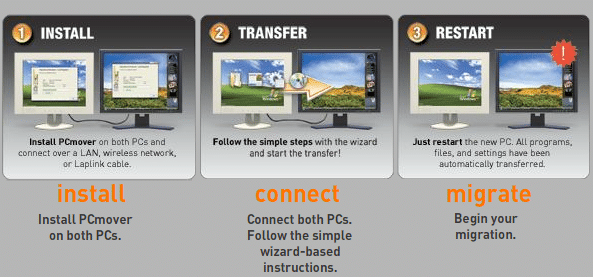Managing files on your system can turn out to be quite a challenging task and especially when your files are large. Firstly, they consume a lot of your hard disk space. Secondly the files and documents spread across the entire system. Thirdly, information transfer and retrieval becomes a time consuming task.
So what is the way out for you?
Well, the solution lies in the usage of a powerful and user-friendly File Compression Software.
In the following post, we have come up with a useful collection of 10 Best File Compression Software that can immensely help you in file compressing so that you can save upon your hard disk space and reduce the time in transferring files from one system to the other.
The 10 Best File Compression Software showcased hereunder, are Windows based archive management software. Some of them come for free while others need to be purchased. We have taken care to include only the best file compression software in this collection of 10 best File Compression Software.
You can use the file compression software to manage your archives, compress the files, back up your data, resize the files, unzip the files, do file encryption, zip and transfer large files through email, share the files on Facebook, Twitter, and other social media platforms. They are easy to use and highly flexible too. They have been equipped to handle different types of archive formats such as Rar, Zip, 7-Zip, 7z, and other popular formats, as well.
So according to your requirements, you can select the file compression software from the list of 10 best File Compression Software showcased hereunder.
10 Best Free and Paid File Compression Software
1. WinRAR
WinRAR is one of the most widely used archive manager. You can use WinRAR to have the backup of your data. Further WinRAR can be used to reduce and compress email attachments. You can decompress ZIP, RAR, and other file formats, as well. It also facilitates the creation of new archives in ZIP and RAR file format. Its trial version is available for free, so you can try WinRAR before buying.
Price: $29
2. WinZip
WinZip is one of the most highly rated file compression software. WinZip can quickly zip and unzip files. It can be a perfect choice if you usually work with large files as WinZip can instantly zip and unzip files for you. You can protect your files by encrypting them with banking level AES encryption. You can quickly email large files by zipping them. WinZip facilitates cloud storage through Google Drive, DropBox, SkyDrive, etc. You can share files on Facebook, Twitter, and LinkedIn. WinZip can also convert files to PDF as you zip them. Its free trial version is available.
Price: $29.95
3. 7-Zip
7-Zip is free and open source file compression software which delivers a high compression ratio. It supports various file formats for packing and unpacking such as 7z, ZIP, TAR, XZ, GZIP and other formats, as well. 7-Zip provides powerful AES-256 encryption and comes with a robust File Manger. It also facilitates self-extraction for 7z file format. 7-Zip supports localization for 79 languages.
Price: Free
4. Free RAR Extract Frog
Free RAR Extract Frog is skinnable and free extraction software which you can use to extract RAR-archives. With Free RAR Extract Frog you can extract scanned archives and can also decompress password protected files. It has an easy to use user interface and sports a fast RarZilla Engine. Moreover, Free RAR Extract Frog is absolutely free to use.
Price: Free
5. ZipGenius
ZipGenius is powerful and free file compression software. ZipGenius can be used to work with more than 20 archive types. It is fast, comprehensive and easy to use. ZipGenius is available as a freeware and can be used in any type of Windows environment and as well as on any number of workstations.
Price: Free
6. PeaZip
PeaZip is powerful, free, open source file compression software. It is extremely easy to use and has a neatly designed and skinnable user interface. Moreover, PeaZip supports a wide list of file formats and makes it highly flexible to zip, and unzip files. It has a powerful file browser which makes it easy to find your archives. PeaZip comes equipped to manage multiple archives simultaneously. PeaZip supports a number of powerful encryption methods, as well.
Price: Free
7. IZArc
IZArc can be regarded as one of the best file compression software. IZArc is available as a freeware and provides one of the easiest ways to extract Rar, Zip, 7-Zip and many other file formats, as well. It has a user friendly interface, wide array of features and is extremely flexible. IZArc can manage a wide list of file compression formats.
Price: Free
8. Bandizip
Bandizip comes as free file compression software which can be used in your home as well as in your office. It is equipped to manage most of the popular file compression formats such as Rar, Zip, 7z, ZipX, and many other formats, as well. Bandizip runs fast Zip algorithm for file extraction and compression. It also provides for file encryption using AES 256 and ZipCrypto. Bandizip can also be used to extract simultaneously multiple zip files.
Price: Free
9. UltimateZip
UltimateZip is yet another powerful file compression software. UltimateZip provides features with which you can easily compress, encrypt, archive and share files. It supports file formats such as Rar, Zip, 7-Zip, ZipX, LHA, and many other formats, as well. UltimateZip is fast, flexible and thoroughly easy to use. It comes as a 100% portable compression software. Besides purchasing the software, you have the option of downloading its 30-day trial package, as well.
Price: $19.95
10. PKZIP
PKZIP is another highly rated file compression software. It efficiently compresses and extracts files so as to reduce the storage space and cut down the transmission time in moving information or files from one system to the other. PKZIP has been built on the reliable and secured .ZIP standard. It can also encrypt files so as to protect information. It even comes with 30-day free trial facility.
Price:
We hope that you would have found our presentation of 10 best File Compression Software highly useful. We look forward to your comments and suggestions.