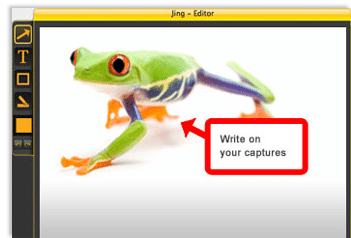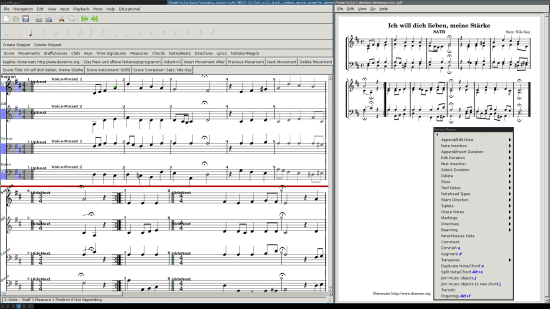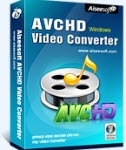There’s a lot you can do today with your computer. Internet and other application software have given the personal and professional usage of your PC new dimensions. One of the usages of your computer might be that you have always wanted to capture the on screen images and videos and save them for future reference or share them with your friends or family members.
Why And What Of Jing
Your PC does provide the traditional way of using the Print Screen button along with some other editing application. But this method does not prove handy and most of the times it is cumbersome and the results are utterly disgusting. Now TechSmith’s screen capturing application Jing will certainly make your life easy out there. Jing is a powerful, easy to use and free screen capturing application with which you can easily and instantly take a screenshot of the screen or record the video on the screen, save and use the captures in any other application.
Where Of Jing
You can use Jing to instantly take a picture or easily make a short video of whatever is there on your computer screen. Jing allows you to share the captures instantly through email, IM, Twitter, Facebook, and other stuff as well. And moreover Jing comes as a freebie that is absolutely free. So you can use Jing for various purposes. Make your online chatting and sharing a more pleasant experience with the use of Jing’s screenshots and screen casting abilities. You can add visual elements to your online conversations. You can also use the Jing tool to share the presentations and video tutorials with others. Jing can be a great aiding tool for documentation purpose and can be of extreme use for professionals such as teachers, writers, engineers and many others.
Highlights of Jing
Once you download Jing on your system, you get to see a sun shaped icon at the top of your computer screen. Jing works from this 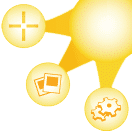
The Jing Advantage – Get Value And Ease Of Use
Jing follows an overall easy and simple procedure for capturing images and videos. This easy and simple approach of Jing makes it a great tool in its category. Jing functions through the “sun” icon present on the top of your screen once you install it. You have to just scroll over the sun icon and select the capture option. Now you have to select the capture area by dragging your mouse. You are then completed with the task. Jing saves the screen capture or can upload them to screencast.com with the press of a single button. This gives you the capability to easily and instantly share your files with anybody. You can also easily give editing effects such as you can add arrows, texts, highlight areas of the screen shots and add any type of narration to video recordings. Seeing all the above functionalities and considering the fact Jing is available as a freeware it is really comes out as a worthy and useful software application.
The Final Words For Jing
Jing has been empowered with really cool, easy to use and powerful features which make it a top quality screen capturing tool. It’s easy installation, overall usage and free to use with other notable features are enough to give Jing the much deserved high rating among the screen capturing applications. Clearly Jing can prove a wonderful tool for chat lovers, students, teachers, writers, techno-functional professionals and others as well.